You can transfer the email accounts and messages for a particular domain, from one cPanel to another, by following the simple and easy steps below.
Backup/Download Email Accounts:
- Connect your FTP or login to your cPanel and go to
File Manager. - Navigate to
/home/cpaneluser/etc/folder. - Download folder named
yourdomain.com.
Upload/Move Email Accounts:
- Connect your FTP or login to your cPanel and go to
File Manager. - Navigate to
/home/cpaneluser/etc/folder. - Upload folder named
yourdomain.com.
Backup/Download Email Messages:
- Connect your FTP or login to your cPanel and go to
File Manager. - Now Navigate to
/home/cpaneluser/mail/folder. - Download the folder named
yourdomain.com.
Upload/Move Email Messages:
- Connect your FTP or login to your cPanel and go to
File Manager. - Navigate to
/home/cpaneluser/mail/folder. - Upload folder named
yourdomain.com.
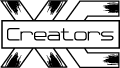

You need to be a part of a contest for one of the best blogs on the web.
I most certainly will highly recommend this blog!